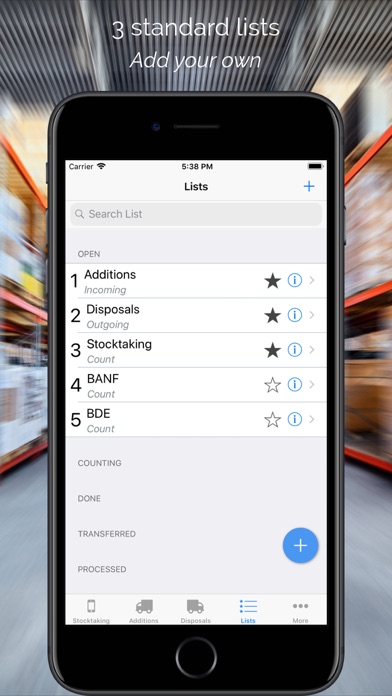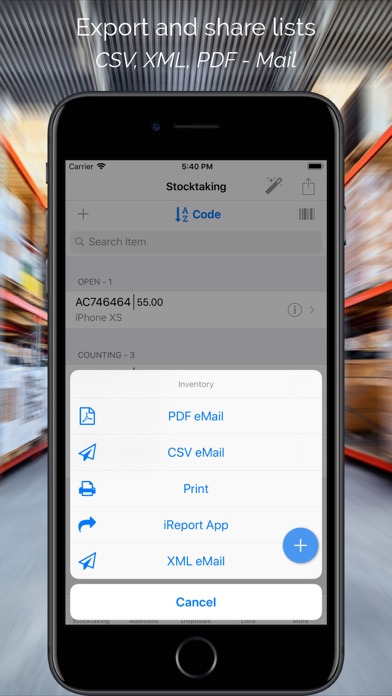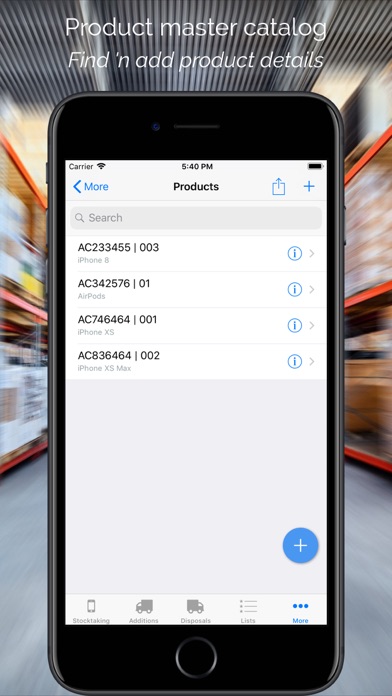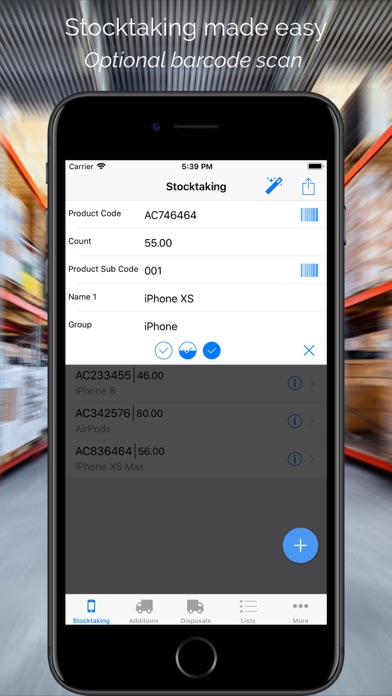
Inventory Business app for iPhone and iPad
Developer: SNC GmbH
First release : 16 Oct 2012
App size: 74.5 Mb
Use your iPhone or iPod for inventory
Make use of the device as an optional smart barcode scanner for fast processing.
No network connection required, count offline and send the collected data as a CSV, XML or PDF file via mail.
CSV file import and export feature for lists and items.
Print data collected via AirPrint.
The principle of the application:
1. Use default or create any number of count lists.
2. Select one of these lists and count stock items.
3. Use the camera for barcode scan.
4. When finished send the list by mail or print via AirPrint
Or
1. Send a list of items to be counted by mail to the device with inventory app installed.
2. Edit the records, count quantities, etc.
3. When finished send the list by mail or print via AirPrint
The features in detail
- Create count list i.e. Inventory 12/13
- Adding counted items to a count list
- Set of one count list to "standard", this list will be shown in first a tab after startup of the app. Fast counting of preferred list
- Archiving of "old" lists, set status to DONE to close a list
- Import of count lists with articles in format XML, or CSV
- Manage users and assign user to count list
- Bar code support to enter or search the product numbers
- Product number and variant number
- Storage spot
- Own iPhone keypad numbers, keyboard for faster input of quantities
- Print the counted list to AirPrint enabled printers
- Send by e-mail as a file count lists, formats: CSV or XML
- Sending count lists in PDF format by e-mail
- Support of different statuses: Created, counting and Completed
- Delete and edit the data collected
- Sorting / grouping of the inventory index by product number, storage location / spot, designation or status
- Optimized workflow / run for fast data workflow
- Backup and Restore feature of all data, create a file and send by mail and restore data by this mail attached backup file
Supported languages: English, German, French, Spanish, Italian, Dutch